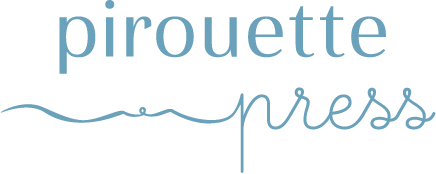Beginner’s Guide To DIY Your Graphic Design pt. 2 - Rough Out
The realization of your DIY graphic design project will take a leap from ideation to creation in print or digital format in part 2. Design shortcuts that may save you the expense of following your funny-looking project from start to finish will only outwit you the chance to invest in more.
Rough Out
Documenting inspiration was spoken about in pt.1. Now you are ready to rough out your idea and take a step closer to your visual messaging. A rough out is an exercise in much the same way an evening skincare routine works. It’s not enough to watch videos on youtube about which is first the serum or moisturizer; it’s the process that creates results. Let’s say you made a mood board. Focus on the illustrative, typographic, color, or compositional recurring elements that attract you the most. Try listing these points, then begin to rough out your design. Have fun, fine-tune, move things around, and try less or just a bit more of something. You are forming a framework for your vision. The development phase might make you want to hand over the baton by buying a template instead, wait and go deeper. You are applying a creative direction to differentiate and personalize your style.
Digitizing
Graphics need digitizing unless you create each piece by hand. The medium is software, and there is a learning curve, be it slight or steep, when learning a graphics program. There are free-to-use online design tools that you can change templates to your liking without buying software or having knowledge in graphic design practices. If you decide to use design shortcuts, there may be limitations on how much you can change in the template. I’ve always used Adobe products and stick with that. It’s professional software many creatives across the board use for creative purposes. Adobe isn’t the only product on the market, and you could discover other products to be better. A starting point in your search could be to look for an “alternative or free version to Adobe Photoshop or Illustrator”. Most software business models offer a free trial version to try out. There will be a plethora of reviews on alternative or free graphic software to help you discern and make a choice. After you have found something you can work with, become good at it.
If you take on the design process from start to finish, a popular transfer method is to scan or take a photo of your rough out and then trace it. Let’s assume you need graphic assets used repeatedly to show a presence on social media, your website, or traditional print adverts and not exclusively on a single project. The need for personalization for the micro-business or freelance creative looking for brand awareness becomes more important for your visual communication.
Using Photos
Taking photos of intimate aspects of your business could capture the vibe and people who help make it a part of the community. People would be intrigued to know about it. Cropping or color-correcting photos can improve them with free or paid software. You can also use a photo as the main image, then turn it into graphic design by adding typographic elements like when your business opened in your community “est. 2002…” or a sassy headline, “...the one like no other for…”. There are graphic design practices to guide you in putting it together. Try to limit your typefaces to two families as a sans and decorative font or another complementary combination. These typefaces will have families within them that give you more or fewer choices. Applying minimal design will allow for cohesive visual communication and push you to do more with less. You could experiment with other typefaces on one-off adverts, but be deliberate about making it fit your overall brand. You can do this by adding other design elements, such as your logo or brand colors
Give yourself a timeline. If these graphics are for a larger project like designing your website, there are templates in which you can drag and drop your design assets. It’s worth understanding the size dimension requirements and keeping them in mind as you create them.
If you need to print, there are cost-effective online providers. I have found that a relationship without a printer is just that. Before searching online, look around your local community for a service provider. Paper is the main culprit here, not necessarily money. You dedicate time and effort to your work, and the print can enhance it. I haven’t found an online printing service that can supply clients with a rich array of paper colors, weight, and manufacturers. Local printers also might not carry a rich assortment but could be open to you bringing in a paper you want to print on. These are discussions you can have with your printer after a print sample. It is worth the time and effort to develop these relationships even if the paper and dimensions of your project are standard.
You could opt to buy a printer and print from home. You’ll get to know the quirks and the upkeep that your at-home printer has. You’ll need to finish processes like folding or trimming, in which case you need a good paper cutter, so costs to consider. I’ve done the home printer route before. The main perk was more control over the type of paper I could use, but I was rarely enthusiastic about the quality of the print. I eventually invested in machinery and learned how to letterpress. I blogged about these experiences on Blogger.
This is the lay of the land, and each part of the process has specifics that deserve special attention. Graphic design is helpful for people who care about crafting their visual message in their businesses or creative projects. If you want to DIY your graphic design, more power to you. It is a way to create something truly individual that has the potential to stand out, and save time on future designs with the know-how you gain, and money for material or equipment on other projects.